| 1. Which browser
does this website support? |
|
|
This website can be best viewed in Mozilla Firefox, Internet Explorer, and Google Chrome |
|
| 2.
What is difference between virtual and eworkbook? |
|
Virtual are used for online practice. We cannot save this virtual's for later use.
Eworkbook are pdf worksheets which can be saved and can
be used offline, and you can also print this document.
|
|
| 3. How to use virtual for online practice? |
|
You can simply write your answer on the colored area (shown in figure below).
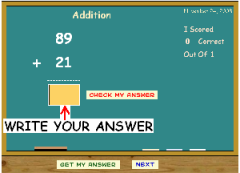
After writing your answer, click on CHECK
MY ANSWER button, to check your answer.
On clicking, it will display message based on your correct
answer or incorrect answer.
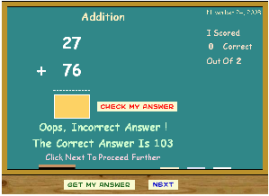 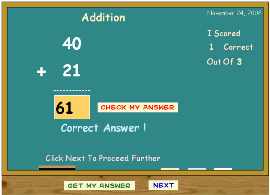
If you are not able to answer
your question, then you can view correct answer on clicking
GET MY ANSWER,
but once you get your answer you cannot write you answer.
You can click NEXT
for new question. At the end of your practice, you can view your score which is displayed on
right side of your practice board. Based on your score it will display comments.
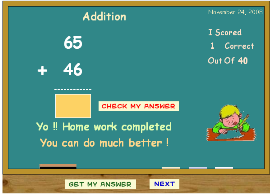  |
|
| 4.
How to use Eworkbook? |
|
Eworkbook are pdf worksheets which
can be saved and can be used offline, by simply clicking
on the colored area (shown in figure below).
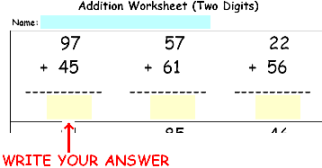
If you wish you can also print
this document for later use. |